How to Convert an Idea-Vue into a Project
Turn your Idea-Vue into a Project before proceeding to measurement, order and install.
Once you’ve confirmed the products in your IDEA-VUE, and you’re ready to order products or schedule a measure, you can convert your IDEA-VUE into a project.
Open the IDEA-VUE that you’d like to convert. At the upper-right-hand corner of the screen, click “Convert to Project”.

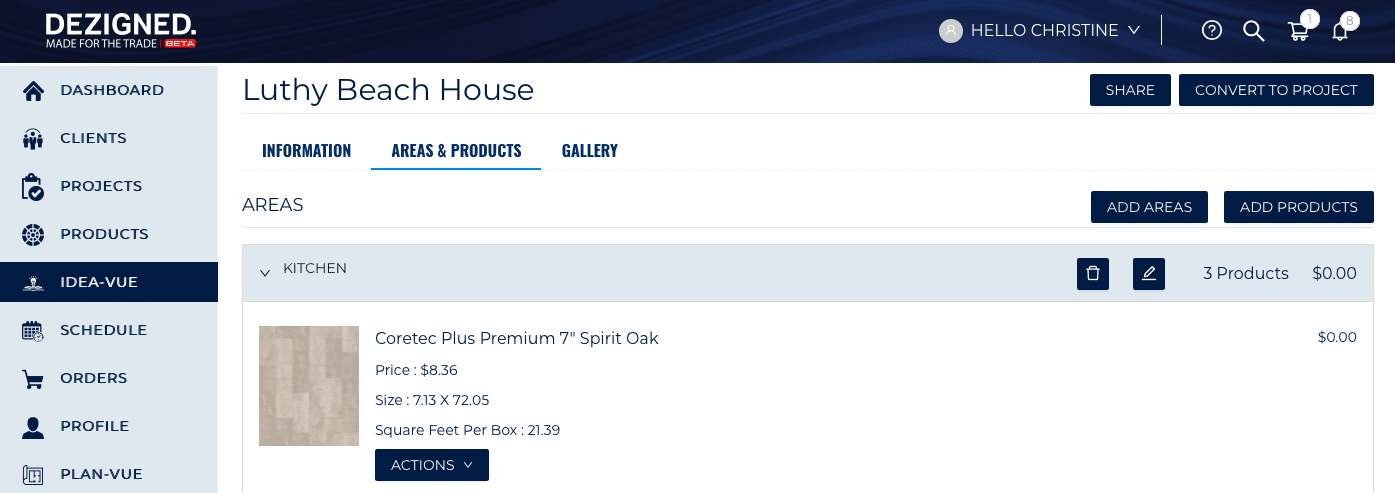
Fill out the required fields and click “Convert.”
All information will be carried over, including Areas and Products.
You can then access your converted VUE from the Projects menu.
